I’m one of those people who’s always trying to find a better way to do things. Easier, faster, more efficient – without sacrificing quality. And this tip is exactly what busy people – online business owners, social media marketers, coaches, vloggers, bloggers, etc. – need to do MORE with less time and less help.
I LOVE Google Docs. I’m currently using Google Docs and Spreadsheets to write my first fantasy fiction novel. I’ve been using the voice-to-text feature on my Android phone for years now, but recently Google introduced this same feature into the actual Doc tool. LOVE IT!!! So I suggested it to my friend Bea Marshall, suggesting maybe there’s a way to use this feature for transcribing her Facebook Live videos for easy repurposing on her blog.
And that’s when she had the brilliant idea to use the voice-to-text tool for transcribing videos ON-THE-FLY! Whaaaaaaaaaat???? That’s right, INSTANT transcription services without hiring someone to do it for you!
I talk about all this and show it to you in action in this video. But if you’d rather scan through the text instead of clicking play, you can read the full transcription below:
To find this tool, simply open a Google Document (I do this by going into my Google Drive account and clicking on NEW and then choosing Doc from the dropdown menu) and then click on Tools in the menu bar, then choose Voice Typing from the dropdown menu. Like this:
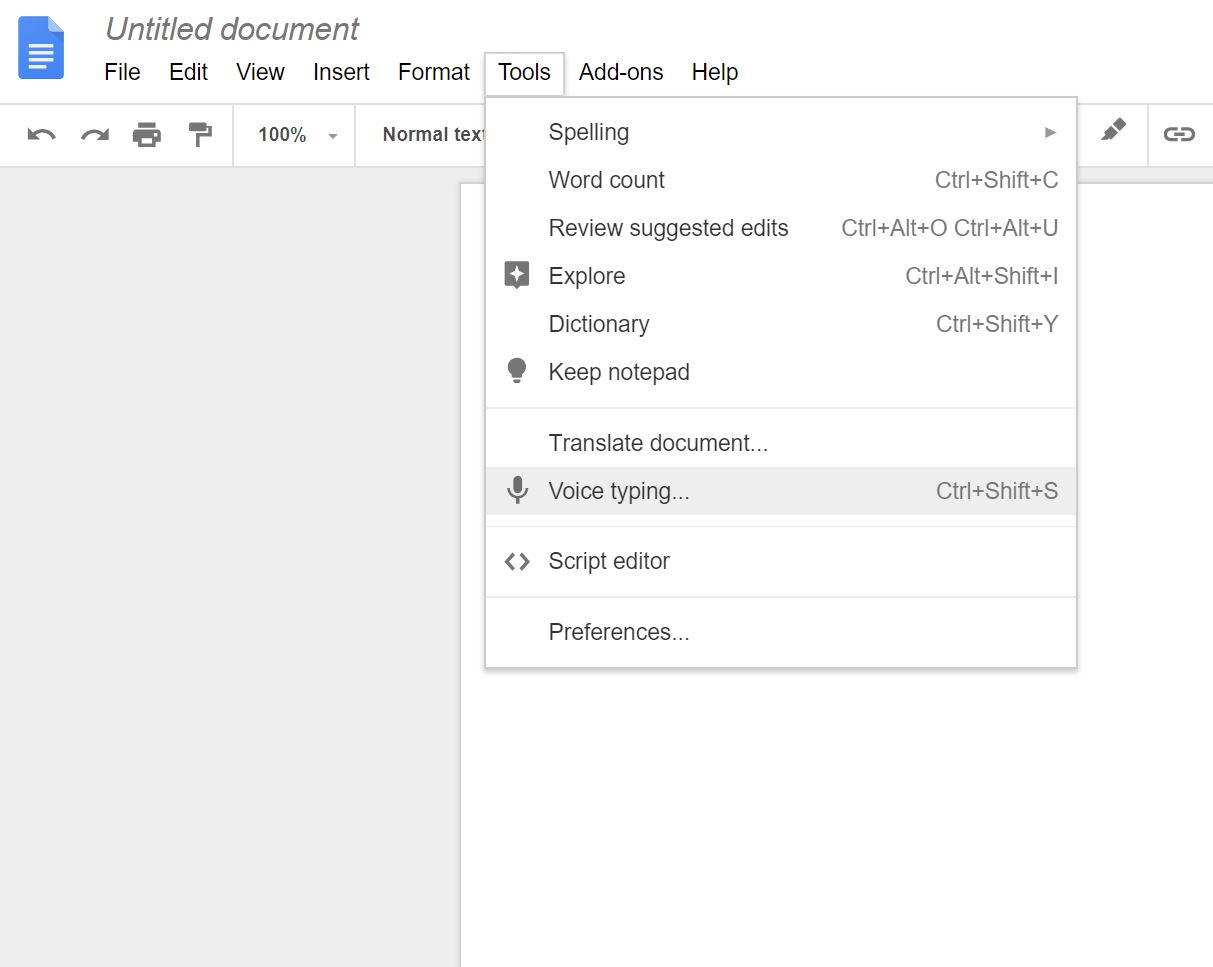
Once you do that, a little box with a microphone icon will open. Click the icon and it will turn red to indicate that you’re now recording. How cool is that?!?
The Instant Video Transcription Of This Video:
Hi! My name is Mollie and I’m the business and success coach behind Real To Ideal Success Coaching and I want to share with you a pretty cool trick that I just learned yesterday that will REVOLUTIONIZE how we create and repurpose content!
I was speaking yesterday with my good friend Bea Marshall and I was showing her a trick that I learned for writing my book. I’m in the middle of writing a fantasy fiction novel on the side of my coaching business and, a lot of times, inspiration for different scenes or conversations in my book will strike me at the weirdest times. A lot of times this happens when I’m out for my daily walk. I’ve gotten in the habit of opening up my phone and going to Google Drive and opening up the doc that I’m working on and just speaking into my phone and letting it type away for me because I have a Google phone. I can just push that little microphone and watch it type what I’m thinking.
I’ve been sharing this with a few different friends actually, and not everyone has a Google phone and some people told me that they don’t have that feature on their phone – the ability to hit that microphone. Well, Google, in all of their brilliance, have added voice typing to Google Docs! I haven’t tried it on my phone yet, but I started playing around with this yesterday – I’m sorry, I started playing around with this to write my book and I absolutely love it because I can actually just think out loud and Google will type all of it for me in a Google doc.
Well yesterday, as I was explaining this to my friend, Bea, and I was showing her how I do it (on a screen share situation) she had the brilliant idea of What would happen if you turn this on while recording a video? Would you get immediate, on-the-fly transcription of that video? Meaning that you don’t have to turn around and hire someone to transcribe it for you. And you can have your video and the full transcription in like a blog post or your Facebook post or whatever for those people who don’t like to watch video.
So I decided to try it out yesterday and I was blown away with the results! It worked FANTASTICALLY!
And so now, as I’m recording this video, I’ve got Google Docs open here and I want to show you exactly what happens. So come with me as I show you my computer. And as I keep speaking, you’ll notice that Google’s going to keep typing across the screen. And the only thing I have to do later is go back in and add the punctuation. So here’s the voice, the little microphone, right there responding to my voice and as you can see it just continues to type across the bottom of the screen. So when I’m done I’m just going to go back in, add the punctuation and capitalize a few letters and we will be good to go!
So you are going to find THIS video and the transcribed version of it in my Facebook post, on my blog post and other places so that I can repurpose this immediately. AND get all the advantages of SEO because now all the keywords that were in this video are going to show up in the transcription as well.
So you can find that tool when you open any Google Doc on your computer. It might work on your phone too, I’m not sure. You go to the Tools, there’s a little drop down menu, and it’s called Voice Typing.
So I hope you’re able to put this trick to good use and use it to maximize your efficiency, so you can get away from the computer and have more fun while still creating bigger profits in your business.
Thanks so much for watching! If you have any questions, go ahead and pop them in the comments. And if you’d like more tips like this or more ways to grow your business with the least amount of effort possible, please join me in my Facebook group. It’s called Real To Ideal Superstars and we talk about stuff like this all the time.
Thanks so much for watching, have a WONDERFUL week!
